At the end of the account creation process, you must verify your email using a 6-digit PIN.
After clicking CREATE ACCOUNT, you will be taken to a verification screen where you must enter this PIN to confirm your email address.
Possible Issues and Solutions
If You Don’t Receive the PIN Code
Check your junk or spam folder in your email inbox.
If the email is not there, click on RESEND CODE.
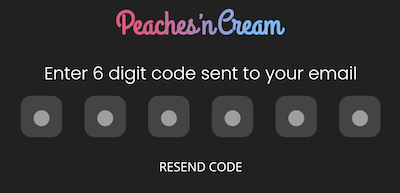
You should see a success message at the bottom of the screen that says New code sent.
![]()
If you do not see this message or still do not receive the code, follow the steps below.
Try Logging In Instead
Click on BACK TO LOGIN at the bottom of the verification screen.
![]()
Login using your account credentials you created during the account creation process.
You will be taken to a verification screen similar to the one during account creation.
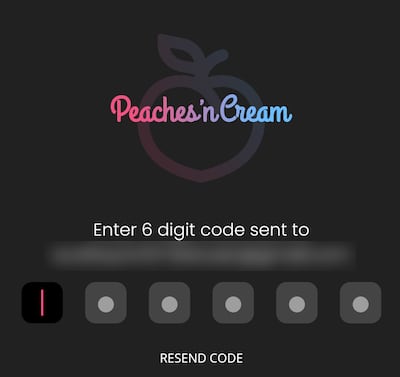
Click on RESEND CODE and wait for the new email.
Once you receive the code, enter it, and your account will be verified, allowing you to log in.
Still Not Working? Contact Support
If you have tried all of the above steps and still cannot receive or use the PIN, please contact us for assistance:
https://help.peachesncream.app/contact
We’re happy to help you get your account setup and start using Peaches’nCream!
