Inviting someone is easy…just click on the INVITE FRIENDS button at the top of your home feed.
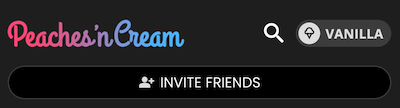
Your invite code with different options to invite people will pop up at the bottom of your screen.
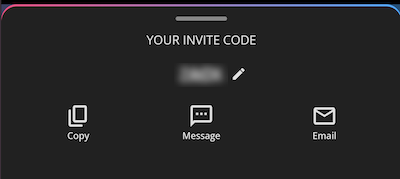
You can customize your code by clicking on the edit (pencil) icon to the right of your code. Simply change it to whatever you want and it will confirm that code is available.
SUGGESTION: Make your code in ALL CAPS so it is easy to read and input.
Save and then use the buttons below to copy your code, send a text message or email it to someone.
