Posts allow you to share photos, videos, or text with others. You can also include links to external websites and set a Topic to help users discover your post based on shared interests.
How to Create a Post
If you want to post within a specific group be sure create a group post.
- Start a New Post – Tap the “+” icon on your navigation bar

- Follow the Steps – You can go through each step in order or use the navigation at the top to jump to a specific section:
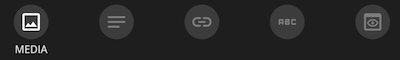
- Media – Upload photos or videos (optional).
- Caption – Add a description or message
- Link – Include an external URL if needed
- Topic – Select or create a Topic to categorize your post
- Preview – Review your post before sharing
- Spicy Content Setting – If your post includes mature content, mark it as “spicy” to ensure it is shown appropriately based on user settings (vanilla or spicy mode).
- Post It! – Once everything looks good, submit your post to share it with others.
